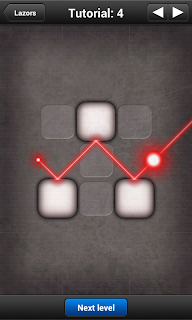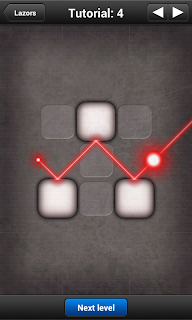If you got sudden error message "Error: the Visual C++ Project Engine is not properly installed. The build cannot continue. Please repair the Visual Studio installation", then there is quick fix without a need to repair Visual Studio:
- Go to "[Visual Studio Install Dir]\VC\vcpackages\"
- regsvr32 VCProjectEngine.dll